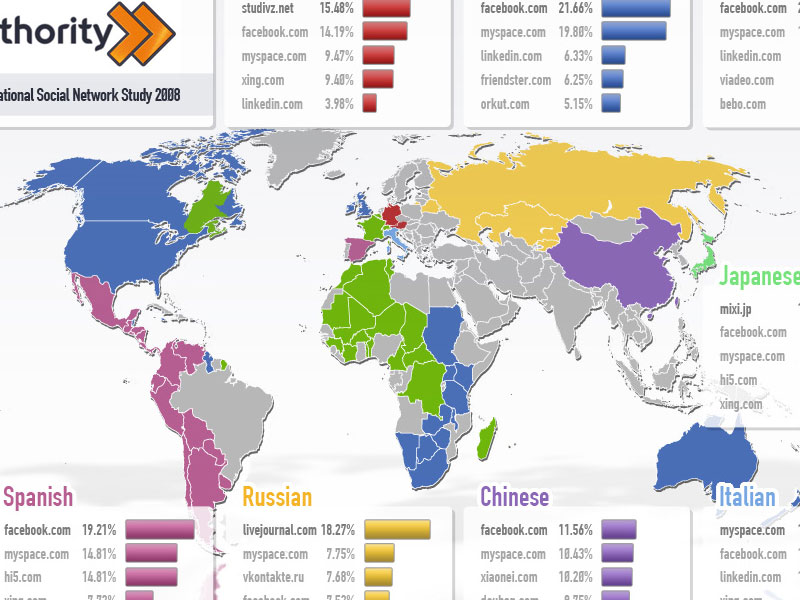This is not that tough when you only have one site or all of you time is dedicated to managing the website.
The real question is how do you manage all of the Social Media Channels when you have multiple websites or maintaining your online presence is only a small part of you job?
This is the next challenge we will divide, conquor and develop best practices. In the spirit of Social media, we will working out the details online and hoping for lots of great input.
Develop A Social Media Plan
1. Where does you content come from?
Do you have a blog? ecommerce site? Press Releases? The content is your core message, figure out where it is coming from. Also knowing how often new content will be created will be helpful.
2. Where do you want your content to go?
Facebook? Twitter? Google Reader? Where is your target audience? Figure out where they live online and determine the best social networks to reach them.
3. Start Participating.
Create accounts in the various social networks and learning the lay of the social network land. You will want to start participating in the communities. Right now all of your posts and updates should be done by yourself and manually. There are several solution to automate the process we will get to those later.
4. Connect the Social Network Dots.
Now that you have a good feel for the various online communities, focus on the networks you will actually keep up with. Nothing looks worse than a twitter account or blog with only one post from 2 years ago, Can you say abandoned?
Now it is time to start making your life simpler. There are several services that take one form of social media and automatically update the others. Do you want your blog to update twitter? or should facebook update twitter? How does Youtube fit in? Start with the source of the content and work your way out.
In one situation we saw the blog was updating twitter and facebook but then facebook was updating twitter again, not so good. Take the time to determine what updates what.
5. Automate.
Now you have a plan for distributing your content. Start search for ways to automate the process. Search for RSS to Twitter, RSS to Facebook, Combining Multiple RSS Feeds. Take it one step at a time and put the pieces together. Once you have the system set up periodically check back to ensure that everything is working properly.
Now over to you, how do you manage Social Media for your website? See any improvements to this process?
Looking forward to the feedback.